HubSpot Service Hub empowers support teams with the tools they need to resolve issues faster and retain more customers. With 72% of customers reporting faster ticket resolution and 28% more closed tickets after switching to Service Hub, HubSpot delivers results at scale. Plus, with 1,500+ apps integrations — including Aircall, JIRA, Microsoft Teams, and Zendesk — Service Hub fits seamlessly into any tech stack.
This guide breaks down pricing and feature differences across all Service Hub plans available in 2025.
HubSpot Service Hub Pricing Overview
Plan | Monthly Cost | Users Included | AI Support Tools | SLA Features | Setup Fee |
Free Tools | $0 | Up to 2 users | No | No | None |
Service Hub Starter | Starts at $9/seat | Per seat (1+ users) | No | No | None |
Starter Customer Platform | Starts at $9/seat | Per seat (annual billing) | No | No | None |
Service Hub Professional | Starts at $90/seat | Per seat (annual billing) | No | Yes | $1,500 |
Service Hub Enterprise | Starts at $150/seat | 10+ seats (annual billing) | Yes (Breeze Suite) | Yes | $3,500 |
Free Tools
Price: $0/month for up to 2 users
The Free Tools plan offers foundational customer service capabilities — ideal for freelancers or early-stage startups. It includes basic ticketing, a shared inbox, live chat, and simple contact management. While it lacks automation or AI support, it helps teams centralize support requests and begin tracking service conversations.
Key Features
- Shared inbox with team email
- Live chat widget for your website
- Basic ticketing system
- Contact management (CRM integration)
- 1 deal pipeline
- HubSpot branding on customer-facing assets
Best for: Teams testing out CRM-based support workflows or those with very limited service volume.
Service Hub Starter
Price: $9/seat/month promotional rate (normally $15/seat/mo) billed annually
Service Hub Starter is the first paid tier, unlocking branding-free customer communications and introducing simple automation features like conversation routing and basic ticket pipelines. It includes up to 500 minutes of calling per month and supports two pipelines for distinct support processes.
Key Features
- Removal of HubSpot branding
- Conversation routing rules
- Email custom templates and open/click tracking
- 500 calling minutes/account/month
- Basic reporting and dashboards
- HubSpot Payments (U.S. only)
Trade-offs vs Free
- Advantage: More tools, no branding
- Cost: $108-$180/year per user
Trade-offs vs Enterprise
- Limitation: No AI features, limited automation
Best for: Starter is perfect for lean support teams that want to professionalize their operations without advanced automation or AI. Businesses on Starter experience up to 28% more closed tickets.
Starter Customer Platform
Price: Starts at $9/seat/month (billed annually)
The Customer Platform version of Starter includes all Service Hub Starter functionality, but is packaged with HubSpot’s broader Customer Platform, enabling seamless alignment between marketing, sales, and service teams. It offers an integrated customer view and centralized administration across departments.
Key Features
- Access to shared CRM, CMS, and customer data
- Unified contact timeline across departments
- User permissions and team assignment
- Shared reporting dashboards across hubs
Trade-offs vs Free
- Advantage: Connected tools, no branding
- Cost: $108+/year/user
Trade-offs vs Professional
- Limitation: No automation or custom workflows
- Savings: ~$972/year/user
Best for: Ideal for growing businesses that want sales, service, and marketing to work from the same source of truth.
Service Hub Professional
Price: Starts at $90/seat/month (billed annually)
Professional is the plan where true service automation begins. It adds SLA-style tracking and customizable workflows that allow teams to define business rules for ticket handling, assign SLAs, and implement follow-up sequences. It also introduces customer feedback tools, a help center, and deeper analytics for optimizing the entire support lifecycle. According to HubSpot’s 2024 ROI Report, customers saw a 34% boost in agent productivity after adopting Professional.
Note: This plan offers SLA-style tracking and reporting, but does not support automation or escalation workflows available in Enterprise.
Key Features
- Custom ticket pipelines and properties
- 3,000 calling minutes/account/month
- SLA-style time tracking (response/resolution timers)
- Service automation via workflows (ticket status, task creation, escalations)
- Knowledge base creation and analytics
- NPS, CSAT, and CES feedback surveys
Trade-offs vs Starter
- Advantage: Workflow automation, SLA reports
- Cost: $1,080/year/user
- Complexity: Requires onboarding and configuration setup
Trade-offs vs Enterprise
- Limitation: Limited SLA reporting and AI tools functionality
- Savings: ~$720/year/user
Best for: Built for scaling teams that need structure and automation.
Service Hub Enterprise
Price: $150/seat/month (10-seat minimum, billed annually)
Enterprise is built for sophisticated support teams managing high volumes, complex routing, and strict SLA policies. It introduces the full Breeze AI suite — including AI agents that resolve tickets autonomously — and supports success forecasting, advanced analytics, and granular team permissions. It’s optimized for teams that need control, automation, and scalability.
Key Features
- All Professional features included
- Breeze AI Customer Agent and Knowledge Base Assistant
- 12,000 calling minutes/account/month
- Advanced reporting and custom dashboards
- SLA automation with enforcement rules
- Ticket routing and escalation logic
- Multiple knowledge bases
Trade-offs vs Professional
- Advantage: AI, forecasting, custom permissioning
- Cost: $1,800/year per user
- Complexity: Onboarding and configuration required
Trade-offs vs Competitors
- Advantage: All-in-one vs add-on stacking (e.g., Salesforce, Zendesk)
- Consideration: May exceed needs for smaller orgs
Best for: Ideal for large teams with complex workflows, compliance needs, or global service ops. HubSpot reports Enterprise users saw a 48% drop in ticket resolution time when using AI.
Feature Comparison by Plan
Feature | Free | Starter | Starter CP | Professional | Enterprise |
Help Desk & Ticketing | Yes | Yes | Yes | Yes | Yes |
Omni-channel Inbox | Yes | Yes | Yes | Yes | Yes |
SLA Management | No | No | No | Yes | Yes |
AI Customer Agent (Breeze) | No | No | No | No | Yes |
Knowledge Base Automation | No | No | No | Yes | Yes |
Customer Success Workspace | No | No | No | No | Yes |
Reporting & Analytics | Basic | Basic | Basic | Advanced | Advanced |
Choosing the Right Plan
Choose Free if:
- You’re testing CRM/ticketing
- You want a basic system without cost
Choose Starter or Starter Customer Platform if:
- You need ticketing and routing tools with CRM
You’re starting to unify service with sales and marketing
Choose Professional if:
- You need automation and SLA tracking
- You’re scaling a multi-rep team with repeatable processes
Choose Enterprise if:
- You need SLA enforcement, AI resolution, and team governance
- You’re managing a large, complex, or distributed support operation
Integration and Additional Costs
Hubspot’s Content Hub integrates with over 1,500 applications, including JIRA, Google Workspace, Aircall, and Zapier — ensuring a seamless fit into your existing tech stack. Some third-party tools may have separate, additional costs. Add-ons may also incur additional charges.
Getting Started
HubSpot offers:
- 24/7 support on paid plans
- Free 14-day trial to test tools and features
- Free training through HubSpot Academy
- Guided onboarding with HubSpot specialists
For personalized quotes, contact HubSpot Sales at (888) 482‑7768 or visit the Service Hub pricing page.
Accelerate Your Business With HubSpot’s Service Tools
HubSpot Service Hub offers scalable support tools for businesses of every size. Whether you’re starting with a shared inbox or deploying AI-powered resolution, Service Hub adapts to your team’s needs. With CRM integration, advanced analytics, and thousands of integrations, it’s a platform built to grow with you.
![]()

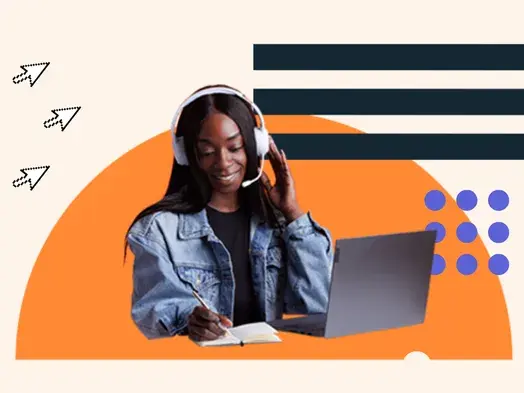
![→ Access Now: 50 Customer Service Email Templates [Free Resource]](https://no-cache.hubspot.com/cta/default/53/9a8328ad-9a07-4f92-aa9c-468dc3a4a9d7.png)